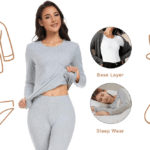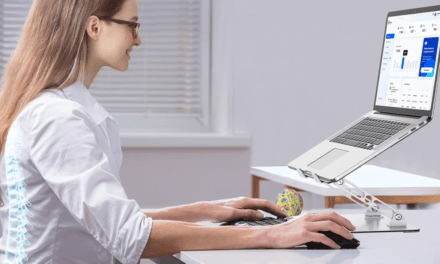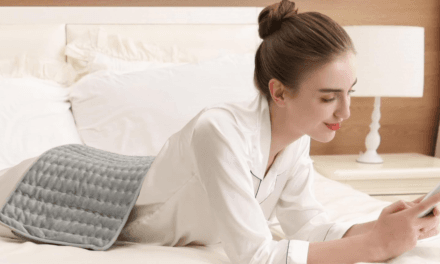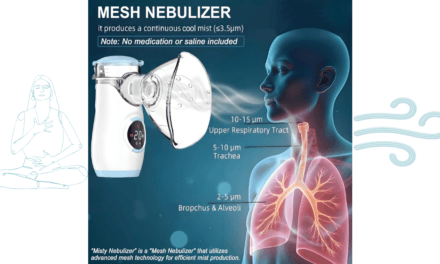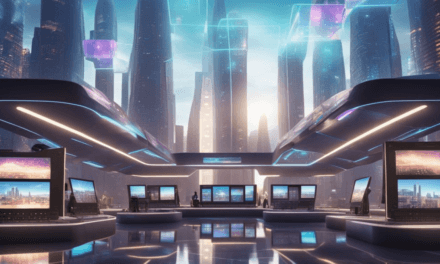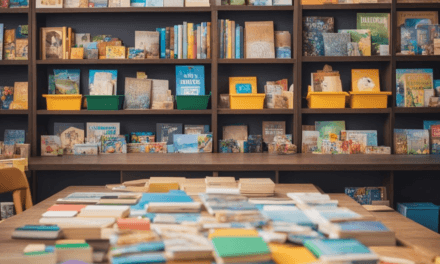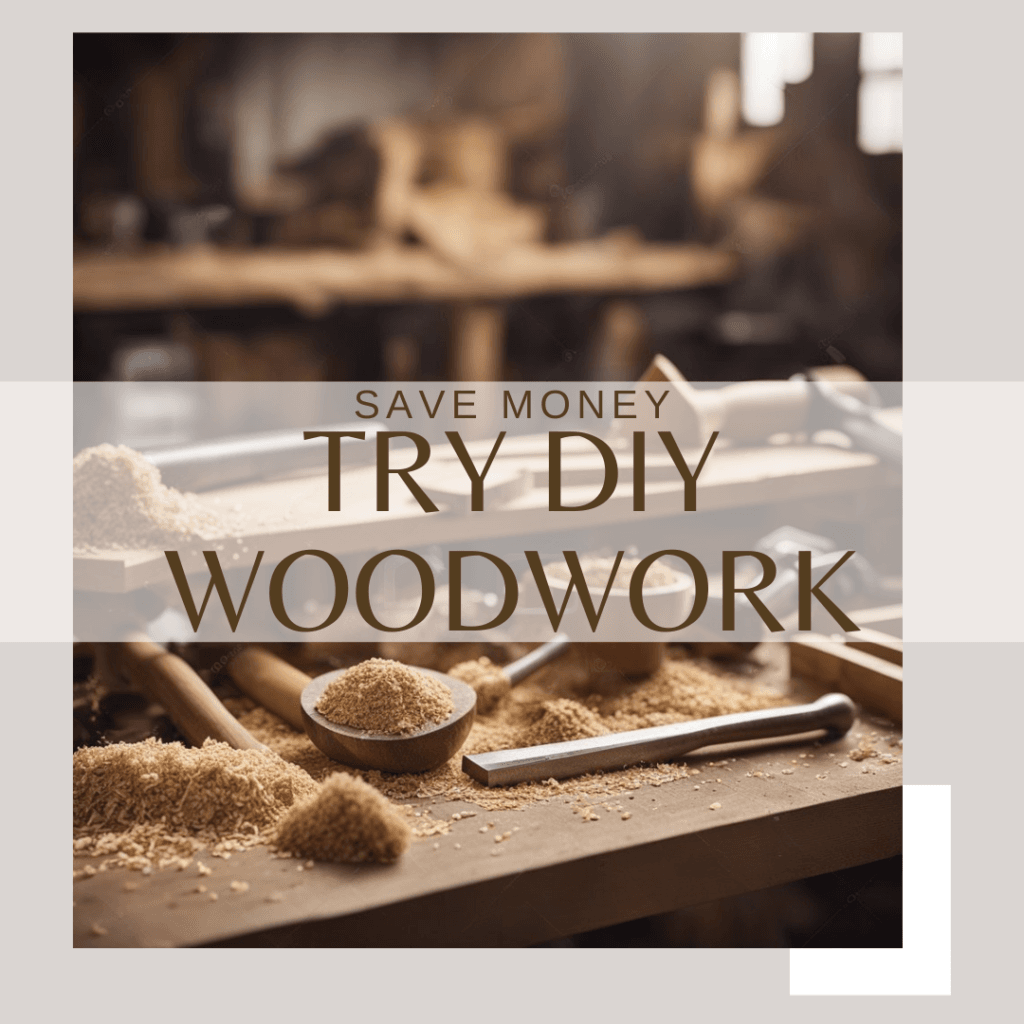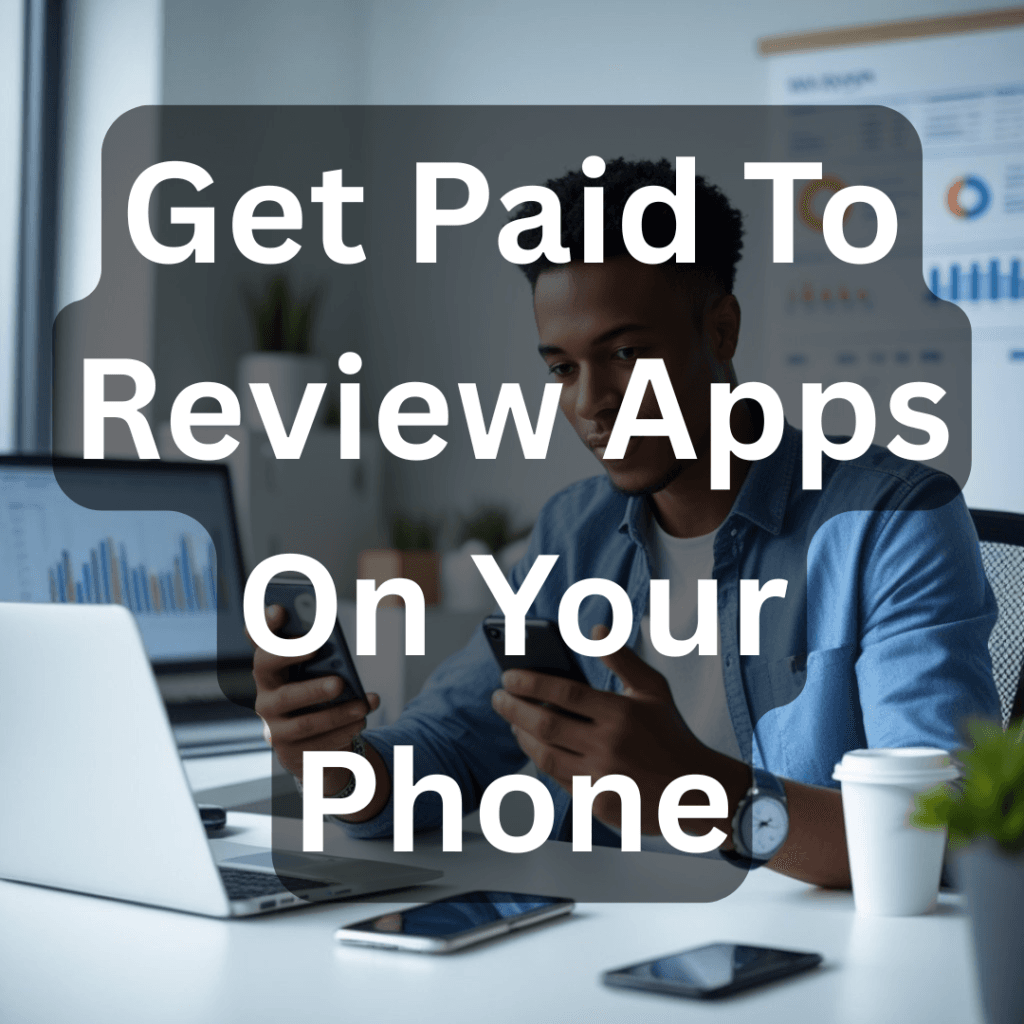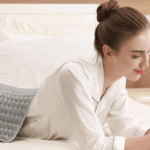Maintaining and Upgrading Your Devices on a Budget: Tips and Tricks for Tech-Savvy Savers
Maintaining and upgrading devices can be a costly affair, especially when you’re on a budget. However, with the right strategies, it is possible to extend the lifespan of your devices and upgrade them without breaking the bank. In this article, we will explore various tips and tricks to help you maintain and upgrade your tech devices on a budget.

Understanding your device’s lifespan and when to upgrade is crucial to making smart investments in technology. While some devices may last for years, others may become obsolete in a short period. By staying up-to-date with the latest technology trends, you can plan for future upgrades and avoid unnecessary expenses.
Strategies for budget-friendly upgrades include investing in refurbished devices, upgrading individual components instead of buying a new device, and taking advantage of trade-in programs. Maintaining your devices by keeping them clean, protecting them from damage, and regularly updating software can also extend their usability. By optimizing software to boost efficiency and security, you can further improve the performance of your devices and save money in the long run.
Key Takeaways on Maintaining and Upgrading
- Understanding your device’s lifespan and planning for future upgrades can help you make smart investments in technology.
- Strategies for budget-friendly upgrades include investing in refurbished devices, upgrading individual components, and taking advantage of trade-in programs.
- Maintaining your devices by keeping them clean, protecting them from damage, and regularly updating software can extend their usability and save you money.
Understanding Your Device’s Lifespan and When to Upgrade
As technology advances, it’s easy to feel like our devices are outdated and in need of an upgrade. However, upgrading your devices too frequently can be expensive and unnecessary. Understanding your device’s lifespan and when to upgrade can help you make informed decisions that balance cost and benefits.
Assessing Hardware and Software Needs
Before upgrading, it’s important to assess your hardware and software needs. Evaluate whether your current device can handle the tasks you need it to perform. For example, if you’re a graphic designer, you may need a device with a high-quality graphics card and a large amount of RAM. On the other hand, if you primarily use your device for browsing the web and checking email, you may not need the latest and greatest hardware.
It’s also important to consider software compatibility. Some older devices may not be able to run the latest software updates, which could impact your productivity and security. However, not all software updates are necessary or beneficial. Evaluate whether the new software features are worth the cost of upgrading your device.
Evaluating Performance and Productivity Gains
When considering an upgrade, evaluate the potential performance and productivity gains. Will the new device significantly improve your workflow or save you time? If so, it may be worth the investment. However, if the performance gains are marginal, it may be more cost-effective to stick with your current device.
It’s also important to consider the potential downsides of upgrading. New devices may come with a learning curve, which could impact your productivity in the short-term. Additionally, new devices may have compatibility issues with your existing software and hardware, which could require additional investments.
Balancing Cost and Benefits of New Technology
Ultimately, the decision to upgrade should balance the cost and benefits of new technology. Consider the cost of the new device and whether it fits within your budget. Additionally, consider the potential lifespan of the device and whether it will be outdated in a few years.
It’s also important to consider the value of your current device. Can you sell or trade-in your current device to offset the cost of the upgrade? Additionally, consider whether repairing or upgrading your current device is a more cost-effective option.
By evaluating your hardware and software needs, potential performance gains, and cost and benefits of new technology, you can make informed decisions about when to upgrade your devices.
Strategies for Budget-Friendly Upgrades
When it comes to maintaining and upgrading your devices, doing so on a budget can be a challenge. However, there are several strategies that we can implement to make sure that we are getting the most out of our devices without breaking the bank. In this section, we will explore some of the most effective strategies for budget-friendly upgrades.
Prioritizing Upgrades Based on Impact
One of the most important strategies for budget-friendly upgrades is to prioritize based on impact. This means that we should focus on upgrading the components of our devices that will have the most significant impact on their performance. For example, if we are using a computer for video editing, upgrading the RAM or graphics card will have a more significant impact on performance than upgrading the hard drive. By prioritizing upgrades based on impact, we can ensure that we are getting the most value for our money.
Seeking Value: Cost-Effective Components
Another strategy for budget-friendly upgrades is to seek out cost-effective components. This means that we should look for components that offer the best value for their price. For example, instead of buying the latest and most expensive graphics card, we can look for a slightly older model that still offers excellent performance but at a lower cost. By seeking out cost-effective components, we can save money without sacrificing performance.
Timing Purchases to Maximize Savings
Finally, timing our purchases can also be an effective strategy for budget-friendly upgrades. This means that we should be aware of when new hardware or software is released and time our purchases accordingly. For example, we can wait for a new model of a device to be released, which will often result in a price drop for the older model. Similarly, we can wait for software to go on sale or wait for a new version to be released, which may result in a lower price for the older version. By timing our purchases, we can maximize our savings and get the most value for our money.
In conclusion, there are several strategies that we can implement to maintain and upgrade our devices on a budget. By prioritizing upgrades based on impact, seeking out cost-effective components, and timing our purchases to maximize savings, we can ensure that we are getting the most value for our money.
Maintaining Your Devices to Extend Their Usability

As technology advances, it’s becoming increasingly important to maintain our devices to extend their usability. In this section, we’ll cover some regular maintenance best practices, how to monitor for signs of wear and depreciation, and how to extend battery life and storage capacity.
Regular Maintenance Best Practices
Performing regular maintenance on your devices can help extend their lifespan and keep them running smoothly. Here are some best practices to follow:
- Keep your devices clean: Dust and debris can accumulate in your devices and cause them to overheat. Use a soft cloth to wipe down your devices regularly.
- Update your software: Keeping your software up-to-date can help prevent security vulnerabilities and improve performance.
- Uninstall unused applications: Unused applications can take up valuable storage space and slow down your device. Uninstall any applications that you no longer use.
- Back up your data: Regularly backing up your data can help prevent data loss in case of hardware failure.
Monitoring for Signs of Wear and Depreciation
Monitoring your devices for signs of wear and depreciation can help you identify problems early and take corrective action. Here are some signs to watch out for:
- Slow performance: If your device is running slower than usual, it may be a sign of wear and tear.
- Overheating: Overheating can cause damage to your device’s hardware. If your device is overheating frequently, it may be a sign of a problem.
- Battery life: If your device’s battery life is decreasing rapidly, it may be a sign that it needs to be replaced.
Extending Battery Life and Storage Capacity
Battery life and storage capacity are two critical factors that can affect your device’s usability. Here are some tips to help you extend both:
- Adjust your display settings: Reducing your device’s brightness and turning off unnecessary features can help extend battery life.
- Close unused applications: Closing applications that you’re not using can help free up memory and improve performance.
- Use cloud storage: Storing your files in the cloud can help free up local storage space on your device.
By following these regular maintenance best practices, monitoring for signs of wear and depreciation, and extending battery life and storage capacity, we can extend the usability of our laptops, smartphones, tablets, and desktops without breaking the bank.
Optimizing Software to Boost Efficiency and Security

As technology advances, software becomes more complex and resource-intensive. This can lead to slower device performance and increased security risks. However, there are steps we can take to optimize software and improve both efficiency and security.
Keeping Operating Systems and Apps Updated
One of the simplest and most effective ways to optimize software is to keep operating systems and apps up to date. Updates often include bug fixes, security patches, and performance improvements. By regularly updating our devices, we can ensure that they are running smoothly and securely.
Implementing Security Measures to Protect Data
In addition to keeping software up to date, implementing security measures can help protect our data from cyber threats. This includes using strong passwords, enabling two-factor authentication, and using anti-virus software. It is also important to be cautious when downloading and installing software, as some programs may contain malware or other malicious code.
Leveraging Cloud Computing and Storage Solutions
Cloud computing and storage solutions can also help optimize software and improve device performance. By storing files and data in the cloud, we can reduce the amount of storage used on our devices and improve access speeds. Additionally, many cloud solutions offer built-in security features, such as data encryption and automatic backups.
Overall, by taking a proactive approach to software optimization and security, we can improve device performance, protect our data, and stay ahead of evolving cyber threats.
Planning for the Future: Smart Investments in Technology

As technology continues to evolve at a rapid pace, it is essential to plan for the future and make smart investments in technology that align with our business goals and objectives. By doing so, we can stay ahead of the competition, improve productivity, and reduce costs.
Aligning Technology with Business Goals and Objectives
Before making any technology investments, we must align them with our business goals and objectives. By doing so, we can ensure that we are investing in technology that will help us achieve our strategic objectives. For example, if our goal is to improve customer satisfaction, we may want to invest in a customer relationship management (CRM) system that can help us better manage customer interactions.
Educating Teams on Emerging Technologies and Trends
To make informed decisions about technology investments, it is crucial to educate our teams on emerging technologies and trends. By doing so, we can identify new opportunities to improve our business processes and stay ahead of the competition. For example, we may want to educate our teams on the benefits of cloud computing and how it can help us reduce costs and improve scalability.
Building a Scalable and Flexible IT Infrastructure
To ensure that our technology investments are scalable and flexible, we must build a robust IT infrastructure. By doing so, we can ensure that our technology investments can grow and evolve with our business needs. For example, we may want to invest in a virtualization solution that can help us consolidate our IT infrastructure and improve efficiency.
In summary, planning for the future and making smart investments in technology is essential to stay ahead of the competition and improve our business processes. By aligning technology with our business goals and objectives, educating our teams on emerging technologies and trends, and building a scalable and flexible IT infrastructure, we can ensure that our technology investments are strategic, cost-effective, and deliver long-term value.